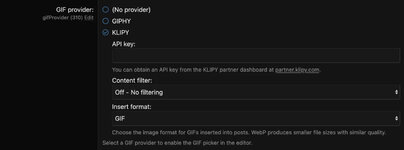Patch 754 (204150)
Дата релиза: 12.01.16
Разработчики: incubeftw, SagaraAkaKaryzir
Сайт проекта: http://opendesertproject.com

Открытый исходный код эмулятора сервера Black Desert EU/NA. Разработка ведётся на C#.
Загрузить (SVN): https://yadi.sk/d/BW-rD8VRoADcn
Дата релиза: 12.01.16
Разработчики: incubeftw, SagaraAkaKaryzir
Сайт проекта: http://opendesertproject.com
Открытый исходный код эмулятора сервера Black Desert EU/NA. Разработка ведётся на C#.
You will need latest version of Visual Studio.
We are using Visual Studio 2015 => https://www.visualstudio.com/post-download-vs?sku=community&clcid=0x409
1. Download emulator files => https://github.com/blackdesert/DesertProject/archive/master.zip
2. Download client files => http://opendesertproject.com/index.php?/topic/5-client-euna/
3. Install visual studio, extract emulator files, install client.
4. Go to client files root directory, make backup of service.ini and change AUTHENTIC_DOMAIN=XXX.XXX.XXX.XXX to AUTHENTIC_DOMAIN=127.0.0.1
5. Go to emulator files, fire up the sln file to your visual studio, right click on solution and rebuild solution
6. Install webserver => https://www.apachefriends.org/download.html
7. Run mysql, apache, setup 2 databases from phpmyadmin: bd_login and bd_world
8. Go back to visual studio right click on solution and properties, set multiple project launch, set AuthServer and WorldServer as Start and save and click F5
9. Create shortcut of BlackDesert32.exe in bin folder in client, edit shortcut target and add your token
10. Go to bd_login database click on a_accounts and insert, write ur data there with the token you jsut added to shortcut
11. Double click the shortcut and you should be good to go
We are using Visual Studio 2015 => https://www.visualstudio.com/post-download-vs?sku=community&clcid=0x409
1. Download emulator files => https://github.com/blackdesert/DesertProject/archive/master.zip
2. Download client files => http://opendesertproject.com/index.php?/topic/5-client-euna/
3. Install visual studio, extract emulator files, install client.
4. Go to client files root directory, make backup of service.ini and change AUTHENTIC_DOMAIN=XXX.XXX.XXX.XXX to AUTHENTIC_DOMAIN=127.0.0.1
5. Go to emulator files, fire up the sln file to your visual studio, right click on solution and rebuild solution
6. Install webserver => https://www.apachefriends.org/download.html
7. Run mysql, apache, setup 2 databases from phpmyadmin: bd_login and bd_world
8. Go back to visual studio right click on solution and properties, set multiple project launch, set AuthServer and WorldServer as Start and save and click F5
9. Create shortcut of BlackDesert32.exe in bin folder in client, edit shortcut target and add your token
10. Go to bd_login database click on a_accounts and insert, write ur data there with the token you jsut added to shortcut
11. Double click the shortcut and you should be good to go
Download mini tool here: http://www57.zippyshare.com/v/91rAFDtq/file.html
1. Run cmd as administrator and go to the directory that you put the tool in.
2. Type sniffer and it should give u options
3. follow the usage, in my case my device id is 1, so I do sniffer -i 1
4. Go play now, you must start game after you run the sniffer, else we cannot decrypt the packet data.
5. Upload *.pcapng files to zippyshare or mega.co.nz
6. Create topic here and post the sniff: http://opendesertproject.com/index.php?/forum/21-packet-sniffs/ (Don't worry, other people wont see this data, only qualified developers)
1. Run cmd as administrator and go to the directory that you put the tool in.
2. Type sniffer and it should give u options
3. follow the usage, in my case my device id is 1, so I do sniffer -i 1
4. Go play now, you must start game after you run the sniffer, else we cannot decrypt the packet data.
5. Upload *.pcapng files to zippyshare or mega.co.nz
6. Create topic here and post the sniff: http://opendesertproject.com/index.php?/forum/21-packet-sniffs/ (Don't worry, other people wont see this data, only qualified developers)
Загрузить (SVN): https://yadi.sk/d/BW-rD8VRoADcn
Последнее редактирование: